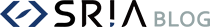Pipenv を使った Python の環境構築が便利なので、紹介します。
環境
mac OS Big Sur version 11.4
MacBook Air (M1, 2020)
pipenv, version 2021.5.29
手順
- pipenv をインストール
- pipenv で環境作成
1. Pipenv をインストール
まずは Homebrew で Pipenv をインストールします。
|
1 |
brew install pipenv |
2. Pipenv で環境作成
2-1. プロジェクトで利用する Python バージョンの指定方法
Pipenvの環境を適応したいディレクトリに移動し、下記コマンドで Pipenv 環境で使用する Python のバージョンを指定するとディレクトリにPipfileができます。
|
1 |
pipenv --python {version} |
Python のバージョンが与えられたときは、Pipenv はそのバージョンに合う Python をシステムから自動で探しに行きます。
またPyenvというPythonのバージョンの管理を行ってくれるツールを使用して いる場合は、システムに存在しない Python のバージョンを指定したとき、Pyenv が Python のインストールを自動で行ってくれます。
|
1 2 3 4 |
Warning: Python 3.6.1 was not found on your system... Would you like us to install CPython 3.6.1 with Pyenv? [Y/n]: y Installing CPython 3.6.1 with /opt/homebrew/bin/pyenv (this may take a few minutes)... ⠸ Installing python... |
※M1Mac では Pyenv は動かないようで試してみたが、動かなかった。(2021/06/17 時点)
https://zenn.dev/osuzuki/articles/380be0f682d72d
2-2. Pipenv で Shell を起動
Shell を起動する前にpython -Vと打つと現在のシステム全体で使われているグローバルな Python のバージョンが表示されます。
|
1 2 |
$ python -V Python 2.7.16 |
下記コマンドで、Shell を起動し環境に入ります。
|
1 |
pipenv shell |
pipenvでpython3.9.5を環境に適応していた場合、指定したバージョンが表示され、適用されていることがわかります。
|
1 2 |
python -V Python 3.9.5 |
シェルから抜けるときはexitコマンドで抜けることができます。
|
1 2 3 4 5 |
$ exit Saving session... ...copying shared history... ...saving history...truncating history files... ...completed. |
pipenv run というコマンドを使えばシェルを起動しなくても Shell の環境で実行できるので便利です。
|
1 2 |
$ pipenv run python -V Python 3.9.5 |
おわりに
Pipenv で Python 環境を切り替えられて、独立した環境が作れるので、Python でアプリを作る際は積極的に取り入れていきたいと思います。
参考
https://pipenv-ja.readthedocs.io/ja/translate-ja/basics.html
https://zenn.dev/osuzuki/articles/380be0f682d72d